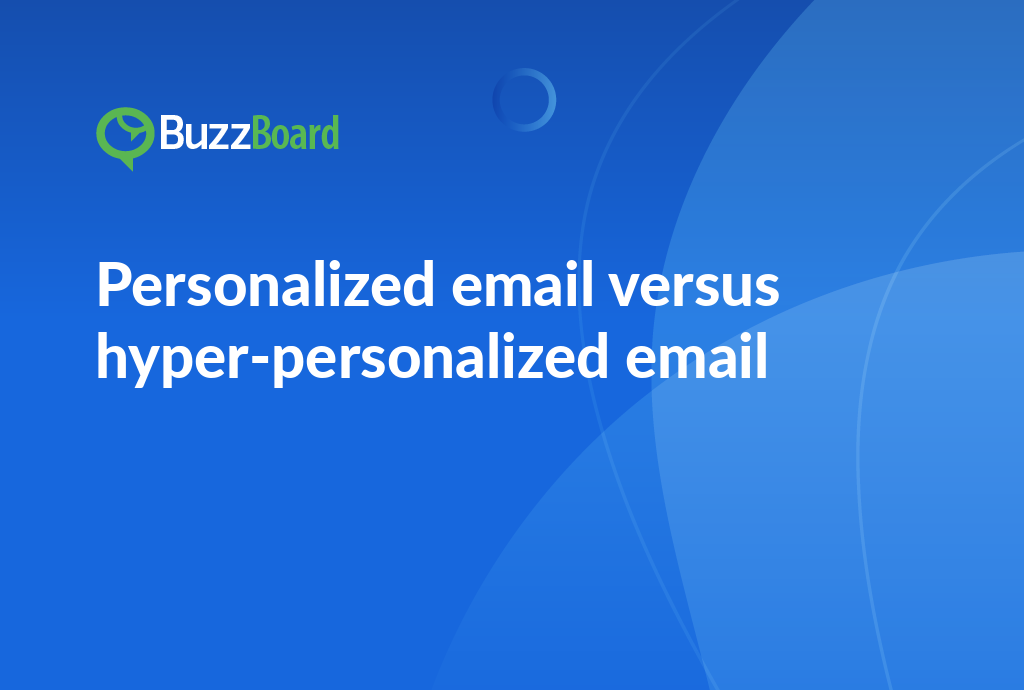Common Design Mistakes
Are you a web professional or digital agency looking to improve website design for your clients? Avoid these 5 common UX mistakes that can harm your online presence and drive away potential customers. Learn how to fix common errors such as unclear navigation, poor mobile responsiveness, and inadequate search engine optimization (SEO) to improve your website’s user experience and boost your online visibility. By addressing these mistakes, you can increase customer engagement, drive more conversions, and stay ahead of the competition in the digital landscape.
Understanding the importance of UX design in local business website
Understanding the value of user experience (UX) design in local business website design cannot be underestimated. We’re living in a time where customers are spending more time online than ever before, therefore, user experience serves as your first and primary interaction with them which must count in your strategy.
The best website designs are those that are intuitive and concentrate on delivering a superior user experience. It’s not just about aesthetics, but also about how users engage and navigate through your site. Smooth transitions, seamless navigation, quick loads, readily available information, and a satisfying end experience should be your aim. An ineffective UX can result in higher bounce rates and lower conversions, adversely affecting your local business.
You might wonder, “”What are some common slip-ups to evade?”” Prime among them is assuming what the user desires. Instead of guessing, collect and analyze data about your customers’ behavior. Avoid cluttered and complex designs, which can distract users from their main goals. Efficiently use white space, focus on mobile optimization – a important factor especially for local businesses where customers are likely to search on the go.
Regularly incorporate feedback and test your UX design. What’s successful today may not be tomorrow, hence maintaining an exceptional UX design is not a one-off task, but an ongoing effort.
Is your local business website design ready for the next level? Implement these strategies for an optimal user experience. Keep in mind, an excellent UX is the secret to earning your customers’ trust and loyalty.
Provide your users an experience they won’t forget – the reward will be their loyalty.
Identifying the common UX mistakes in local business website design
Navigating effective local business website design is essential for providing the best user experience. However, common user experience (UX) mistakes often go unnoticed, creating confusing pathways for potential customers. Identifying and correcting these mistakes can significantly enhance a local business’s online presence.
One major mistake to avoid is information overload. Users overwhelmed with too much information often leave websites before completing transactions. The best website design practices advocate simplicity and straightforwardness—it’s about creating a clutter-free website with clear calls-to-action, concise content, and easy navigation to enhance user experience and promote business operations.
Another common misstep is neglecting to design a mobile-responsive website. Considering more than 50% of global website traffic originates from mobile devices, failing to optimize your site for mobile users can result in substantial customer loss.
Another frequently overlooked aspect is the lack of proper search engine optimization (SEO). This essential feature is often neglected by local businesses, causing their websites to get lost among countless Google search results. SEO makes businesses visible to audiences who are actively searching for their services.
Ignoring website loading speed can also be detrimental—as slow loading times could deter visitors even before they interact with your site.
Avoiding these common mistakes in local business website design can significantly boost user experience and increase lead conversion rates. These are prudent steps towards ensuring your local business stands out in a competitive landscape.
Analyzing the impact of poor UX design on user experience
Undeniably, a robust local business website design plays a pivotal role in the digital landscape. But often, sales professionals at digital marketing agencies neglect the fact that a poorly executed UX design can degrade the overall user experience.
It’s imperative to identify and prevent certain mistakes to avoid compromising the user experience. For example, nebulous navigation and a complicated user interface can bewilder a user, thereby decreasing conversion possibilities. Holding the same notion as Haywood’s (2016), an insufficient website design can cause a negative impact, generating a barrier between the user and the product or service.
For the most effective website design, treat UX design as a functional form of art. Nielsen and Norman contended that UX design must simplify task completion paths while ensuring satisfying interactions. Consequently, website design is not confined to antiquated norms; it is about discerning the user’s needs and providing the best user experience (Culviner, 2020).
To make certain your agency optimizes UX design for local business clientele, explore our comprehensive guide on constructing user-friendly websites. This instruction will enable you to avoid common mistakes and enhance your approach for a more positive user experience.
Best practices in website design for a great user experience
Website design plays an essential role in user satisfaction, especially in local business website design aiming to establish a strong digital presence within a specific region.
Simplifying navigation is a best practice in website design. Websites with complex navigation could discourage users, negatively impacting the overall user experience. It’s recommended to include a user-friendly design with intuitive interfaces, contributing to a seamless, topnotch user experience.
Common website design mistakes to avoid are lack of mobile optimization and slow site speed. Over half of global web traffic originates from mobile devices. A non-mobile-friendly website can severely damage the user experience and, by extension, the business’s online visibility. Moreover, if a website takes too long to load, visitors might abandon it before they even interact with its content.
In effective website design, it is paramount to ensure aesthetics align with functionality. A visually pleasing website that is also easy to navigate can boost user engagement. Keep in mind, your website often acts as the first impression of your business to prospective customers – ensure it makes a positive impact.
As such, we urge clients to regularly review and update their websites parallel to these evolving preferences. Give your website the digital footprint your business deserves. Remember, your website is your business’s digital storefront – don’t let it become a reason people decide to shop elsewhere.
Step-by-step guide to fixing common UX mistakes in local business website design
Designing a local business website can be a complex task. The user experience (UX) must be top-notch to ensure visitor satisfaction. However, frequent mistakes occur in UX design, and it’s essential to identify and address them for the most effective website design.
One common mistake is unclear navigation. Visitors must be able to quickly locate and access the information they need. If the navigation isn’t intuitive, potential customers could become frustrated and leave the site. It’s crucial to streamline navigation for the optimal user experience.
Another frequent UX issue is a lack of responsive design. As more people access websites through mobile devices, the site must function perfectly on any device. Responsive design is no longer a luxury – it’s a necessity for all local business website designs.
Another usual error lies in overlooking website speed. Site speed massively affects the user experience. Slow-loading websites quickly turn users away, so optimizing site speed should always be a priority.
By acknowledging these common UX errors, you enhance not only the user experience on your website but your online presence and credibility.
Tap into your business’s potential with intuitive and immersive website designs now.